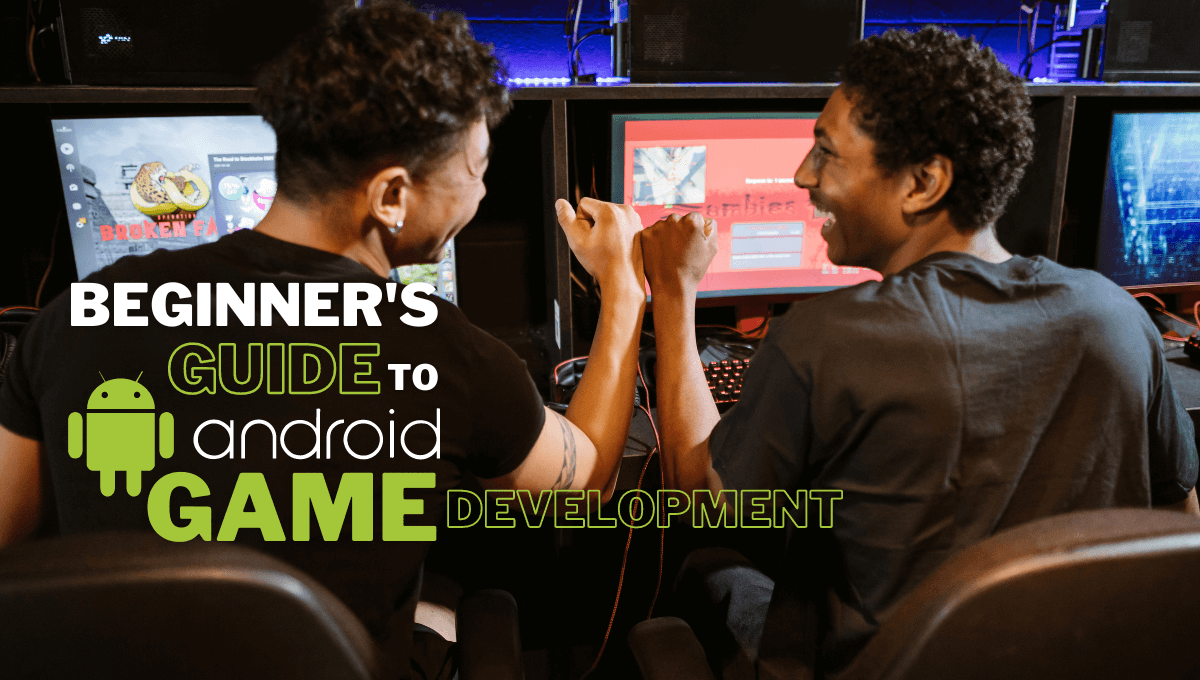Learn the basics of Android Game development with this comprehensive beginner’s guide. Find tips and tricks to help you create engaging and enjoyable games that players will love.
Introduction
Are you interested in developing games for Android devices? If so, you’re in the right place. In this beginner’s guide to Android game development, we’ll walk you through the basics of creating games for one of the most popular mobile platforms out there.
We’ll cover everything from choosing the right tools to designing engaging gameplay mechanics that will keep players coming back for more. So, if you’re prepared to begin, let’s get started!
What is Android Game Development?
Android game development is the process of creating games that are designed to run on devices that use the Android operating system. Smartphones, tablets, and other mobile devices are examples of this.
Why Develop Games for Android Devices?
Developing games for Android devices can be a lucrative venture, as there is a large and growing market for mobile games. Additionally, Android devices are popular among a wide range of demographics, so there is a lot of potential for reaching a large audience.
What Are the Benefits of Developing Games for Android?
There are several benefits to developing games for Android devices, including:
- Access to a large and growing market of mobile gamers
- The ability to monetize games through in-app purchases and advertising
- The ability to create engaging and immersive experiences using the latest technology
What Skills Do You Need to Develop Games for Android?
To develop games for Android devices, you will need a solid understanding of programming concepts and the ability to write code in languages such as Java and C++. You will also need to be familiar with game engines and development tools such as Unity and Android Studio.
What Are the Most Popular Engines for Android Game Development?
Some of the most popular game engines for Android development include Unity, Unreal Engine, Corona SDK, and Construct 2. Each of these engines has its own strengths and weaknesses, so it’s important to choose the one that is best suited to your specific needs and skill set.
Choosing the Right Android Game Development Tools
1. How to Choose the Best Game Engine for Your Project
Choosing the right game engine is a crucial part of any game development project, as it can have a major impact on the final product. Here are some factors to consider when selecting a game engine for your Android project:
Target platform
Some game engines are better suited for certain platforms, such as mobile devices or desktop computers. Make sure the engine you choose is compatible with your target platform.
Development skill level
Some game engines are more beginner-friendly, while others require more advanced programming skills. Choose an engine that matches your skill level and experience.
Feature set
Different game engines offer different features and capabilities, such as 3D graphics, physics simulation, and multiplayer support. Choose an engine that has the features you need for your project.
Licensing and cost
Some game engines are free to use, while others require payment or royalties. Make sure you choose an engine that fits within your budget and licensing requirements.
2. Top Android Game Engines to Consider
There are many game engines available for Android development, each with its own strengths and weaknesses. Some of the best choices are as follows:
Unity
One of the most popular game engines for mobile development, Unity offers a wide range of features and is highly customizable. It supports both 2D and 3D games and has a large community of developers and resources.
Unreal Engine
Another popular option, Unreal Engine is known for its high-quality graphics and advanced physics simulation capabilities. It also supports virtual reality development and has a large community.
Corona SDK
A lightweight and easy-to-use engine, Corona SDK is a good option for beginners or those with limited development experience. It offers both free and paid tiers and has a simple drag-and-drop interface for creating games.
Construct 2
A web-based game engine, Construct 2 allows for the easy development of 2D games without requiring any programming knowledge. It offers a free version with limited features, as well as paid options for more advanced development.
3. Setting Up Your Android Game Development Environment
Before you can start developing games for Android, you’ll need to set up your development environment. To get started, follow these fundamental steps:
- Install Java Development Kit (JDK): Android development requires Java, so you’ll need to download and install the JDK from Oracle’s website.
- Make use of Android Studio: Android Studio is the authority coordinated improvement climate (IDE) for Android advancement.
- Set up an emulator or connect a device: To test your games, you’ll need to either set up an Android emulator or connect a physical device to your computer. Android Studio includes an emulator that you can use to simulate different devices and screen sizes.
- Install a game engine: Once you have your development environment set up, you’ll need to install a game engine such as Unity or Unreal Engine. Follow the instructions provided by the engine’s documentation to set it up and integrate it with Android Studio.
By following these steps, you’ll be ready to start creating your own games for Android devices.
Designing Engaging Gameplay Mechanics
Gameplay mechanics are the backbone of any game and are responsible for providing the player with an engaging and rewarding experience. Designing effective gameplay mechanics is essential for creating a successful game, particularly in the highly competitive world of mobile gaming. In this article, we’ll explore some tips and best practices for designing engaging gameplay mechanics for Android games.
1. Defining the Game Mechanics
The game mechanics are the rules and systems that govern how the game is played. These mechanics can include movement controls, combat systems, resource management, and other features that shape the player’s experience. When designing game mechanics, it’s important to keep the following factors in mind:
Clarity: The mechanics should be easy to understand and follow, with clear goals and objectives.
Challenge: The mechanics should provide a level of challenge that is appropriate for the target audience, without being too easy or too difficult.
Variation: The mechanics should provide a variety of different challenges and activities to keep the player engaged over time.
Feedback: The mechanics should provide feedback to the player, such as points or rewards, to help motivate them to continue playing.
2. Balancing the Difficulty Level
Balancing the difficulty level of the game mechanics is a critical part of creating an engaging and rewarding experience. The game should be challenging enough to keep the player engaged, but not so difficult that they become frustrated and give up. Here are some tips for balancing the difficulty level:
- Gradual progression: Introduce new mechanics gradually, and build up the difficulty level over time.
- User testing: Conduct user testing to get feedback on the difficulty level, and adjust as needed.
- Customization: Provide options for players to adjust the difficulty level to their preferences.
3. Creating Engaging Storylines
Storylines are an important part of many games and can help to provide context and motivation for the player. When creating storylines, it’s important to keep the following factors in mind:
- Relevance: The storyline should be relevant to the game mechanics and provide motivation for the player to engage with the gameplay.
- Engagement: The storyline should be engaging and interesting, with relatable characters and compelling conflicts.
- Variety: The storyline should provide a variety of different challenges and activities to keep the player engaged over time.
4. Incorporating Leaderboards and Achievements
Leaderboards and achievements are an effective way to provide motivation and recognition for players and can help to increase engagement and retention. When incorporating leaderboards and achievements, it’s important to keep the following factors in mind:
- Variety: Provide a variety of different achievements and challenges to keep the player engaged.
- Accessibility: Make it easy for players to access the leaderboards and achievements, and provide clear feedback on their progress.
- Balance: Ensure that the leaderboards and achievements are balanced and fair so that all players have an equal chance to succeed.
So, Designing engaging gameplay mechanics is a key factor in creating successful Android games. By following these tips and best practices, you can create mechanics that are clear, challenging, engaging, and rewarding, and that provide a fun and enjoyable experience for players.
Creating Compelling Game Art
Game art is a critical component of any successful game, as it provides the visual elements that help to bring the game to life. In the highly competitive world of mobile gaming, creating compelling game art is essential for standing out from the crowd and attracting players. In this article, we’ll explore some tips and best practices for creating game art that is engaging, appealing, and effective for Android games.
1. Understanding the Game’s Style and Theme
The first step in creating compelling game art is to understand the game’s style and theme. The art should be consistent with the overall aesthetic and feel of the game and should help to reinforce the game’s story and mechanics. When designing game art, it’s important to consider the following factors:
- Color palette: Choose a color palette that is consistent with the game’s style and theme, and that helps to convey the mood and tone of the game.
- Character design: Create characters that are visually interesting and engaging, with distinctive personalities and traits.
- Environment design: Design environments that are visually appealing and immersive, with attention to detail and depth.
2. Creating High-Quality Assets
Creating high-quality assets is essential for creating game art that is compelling and effective. The art should be visually appealing and engaging, with attention to detail and quality. Here are some tips for creating high-quality assets:
- Use high-resolution textures and models to create assets that are visually detailed and appealing.
- Pay attention to lighting and shadowing to create a sense of depth and realism in the game art.
- Use a variety of visual elements, such as particle effects and animations, to add interest and engagement to the game.
3. Optimizing for Performance
Optimizing game art for performance is essential for creating a smooth and enjoyable gameplay experience for players. Here are some tips for optimizing game art for performance:
- Use compressed textures to reduce file size and improve loading times.
- Use low-poly models to reduce the number of objects in the game and improve performance.
- Use occlusion culling to improve performance by rendering only the objects that are visible to the player.
4. Testing and Iterating
Testing and iterating on game art is an important part of the design process, as it helps to identify and address issues and improve the overall quality of the game. When testing and iterating on game art, it’s important to consider the following factors:
- Feedback: Get feedback from players and other designers to identify areas for improvement and address issues.
- Iteration: Iterate on the game art based on feedback and testing results, making changes and improvements as needed.
- Optimization: Continuously optimize the game art to improve performance and ensure a smooth and enjoyable gameplay experience.
So, Creating compelling game art is a critical component of creating successful Android games. By following these tips and best practices, you can create game art that is engaging, appealing, and effective, and that helps to bring your game to life for players.
Adding Sound Effects and Music to Your Game
Sound effects and music are essential components of any successful game, as they help to create a more immersive and engaging experience for players. In the highly competitive world of mobile gaming, adding high-quality sound effects and music can help to differentiate your game from the competition and enhance the overall player experience. In this article, we’ll explore some tips and best practices for adding sound effects and music to your Android game.
1. Choosing the Right Sounds and Music
The first step in adding sound effects and music to your game is to choose the right sounds and music that are consistent with the game’s style and theme. The sounds and music should help to enhance the overall player experience and reinforce the game’s mechanics and story. When choosing sounds and music for your game, consider the following factors:
- Tone and mood: Choose sounds and music that are consistent with the tone and mood of the game, and that help to create the desired emotional response in players.
- Consistency: Ensure that the sounds and music are consistent with the overall aesthetic and feel of the game.
- Variety: Use a variety of sounds and music to keep the gameplay experience engaging and interesting.
2. Creating or Sourcing High-Quality Audio
Creating or sourcing high-quality audio is essential for adding sound effects and music to your game that are engaging and effective. Here are some tips for creating or sourcing high-quality audio:
- Use professional equipment and software to record and edit sounds and music.
- Hire a professional sound designer or composer to create custom sounds and music for your game.
- Use royalty-free sound effects and music from reputable sources to avoid copyright issues.
3. Implementing Audio in Your Game
Implementing audio in your game requires careful planning and execution to ensure that the sounds and music are triggered at the appropriate times and are synchronized with the game’s mechanics and story. Here are some tips for implementing audio in your game:
- Use an audio middleware tool, such as FMOD or Wwise, to implement sounds and music in your game.
- Trigger sounds and music based on in-game events, such as player actions or environmental changes.
- Use volume and panning to create a sense of depth and immersion in the game.
4. Testing and Iterating
Testing and iterating on sound effects and music is an important part of the design process, as it helps to identify and address issues and improve the overall quality of the game. When testing and iterating on sound effects and music, consider the following factors:
- Feedback: Get feedback from players and other designers to identify areas for improvement and address issues.
- Iteration: Iterate on the sound effects and music based on feedback and testing results, making changes and improvements as needed.
- Optimization: Continuously optimize the sound effects and music to improve performance and ensure a smooth and enjoyable gameplay experience.
So, Adding high-quality sound effects and music to your Android game can help to create a more immersive and engaging player experience. By following these tips and best practices, you can choose the right sounds and music, create or source high-quality audio, implement audio in your game effectively, and test and iterate to continuously improve the overall quality of your game.
Testing and Refining Your Game
Once you have built your game, it’s important to test it thoroughly to make sure it works as expected and is fun to play. Here are some tips for testing and refining your game:
1. Testing
You should test your game on a range of devices to make sure it works on different screen sizes and hardware configurations. You should also test your game with different versions of Android to ensure compatibility.
2. Playtesting
Playtesting involves having people play your game and providing feedback. You can either conduct playtesting in person or remotely using services like UserTesting or PlaytestCloud. Make sure you test your game with people who are not familiar with it to get unbiased feedback.
3. Refining
Based on the feedback you receive, you should refine your game. This may involve tweaking the game mechanics, adjusting the difficulty level, improving the art or sound effects, or fixing any bugs.
4. Iterating
It’s important to iterate on your game several times until you are happy with the final product. Keep testing and refining your game until you feel that it’s ready for release.
5. Beta Testing
Before releasing your game to the public, you may want to consider beta testing it. This involves releasing a beta version of your game to a small group of people to test and provide feedback. This can help you catch any remaining bugs or issues before releasing your game to a wider audience.
6. Release
Once you have tested and refined your game, it’s time to release it to the public. You can release your game on the Google Play Store, and promote it on social media, forums, and other channels to reach a wider audience.
Remember, game development is an iterative process, and it’s important to be patient and persistent. Keep testing, refining, and iterating on your game until you are satisfied with the final product. With the right skills, tools, and dedication, you can create a successful Android game that people love to play.
Conclusion
Developing games for Android can be a challenging but rewarding experience. With the right tools, skills, and knowledge, you can create engaging games that entertain and delight players.
From choosing the right game engine to creating compelling game art and incorporating sound effects and music, there are several aspects to consider when developing an Android game. Additionally, testing and refining your game is crucial to ensuring a positive player experience.
By keeping these tips and tricks in mind and putting in the necessary effort, you can create a successful Android game that stands out in a crowded marketplace. With a little creativity and persistence, the possibilities for Android game development are endless.
FAQs
Q: Do I need to know how to code to develop games for Android?
A: While it’s not strictly necessary to know how to code to develop games for Android, it is highly recommended. Game development requires a good understanding of programming concepts and logic. However, there are several game engines that offer visual scripting tools that allow you to create games without coding.
Q: What are some popular game engines for Android development?
A: Some popular game engines for Android development include Unity, Unreal Engine, and Corona SDK. Each engine has its own strengths and weaknesses, so it’s important to choose one that fits your needs and skill level.
Q: What are some tips for creating engaging gameplay mechanics?
A: Some tips for creating engaging gameplay mechanics include making the game easy to learn but hard to master, creating clear goals and objectives, providing a sense of progression and reward, and encouraging replayability through challenges and leaderboards.
Q: How important is game art in Android game development?
A: Game art is extremely important in Android game development, as it can greatly impact the look and feel of the game. Players are more likely to engage with a game that has high-quality, visually appealing art. However, you don’t need to be a professional artist to create compelling game art – there are several tools and resources available to help you create great-looking art for your game.
Q: How can I test my Android game on different devices?
A: You can test your Android game on different devices by using emulators or by physically testing on a range of devices with different screen sizes and hardware configurations. It’s important to test your game on as many devices as possible to ensure compatibility.
Q: How can I promote my Android game?
A: You can promote your Android game by using social media, reaching out to influencers, creating a website or landing page, and advertising on Google Play. It’s also important to engage with your audience and respond to feedback to build a loyal following.
Q: How can I make money from my Android game?
A: There are several ways to make money from your Android game, including selling it on the Google Play Store, offering in-app purchases or subscriptions, and displaying ads. You can also explore other monetization options like sponsorships or merchandise. It’s important to consider your audience and the type of game you have created when choosing a monetization strategy.